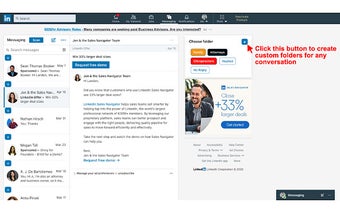Linked Message Pro - Search Through All Your Messages
You can now search through all of your messages using Linked Message Pro. To do that, simply type a keyword in the search box on your profile page. You will be able to see all your messages that match that keyword. If you want to, you can filter them by the conversations you have had with the user you are searching for.
With Linked Message Pro, you can organize your messages in two different ways. You can create a folder to keep all the conversations in that particular topic in one place. You can also create a tag to do the same thing but this time, for a particular user.
If you would like to discuss something that is in one of your messages with the person, you can also create a custom field. The name of the field and its value will be displayed next to the message. You can also add this custom field to any of the conversations you have with that person.
You can create a bookmark for all the messages you are interested in and you can add that bookmark to your profile. You can also search through your messages and create a folder of the messages that you are interested in.
[Why Linked Message Pro?]
Why use Linked Message Pro?
If you are an active LinkedIn user, you have to know that LinkedIn has a strict privacy policy. This means that you have to follow certain rules in order to use the service. One of the rules states that you are not allowed to share anything that you are not comfortable sharing with the public.